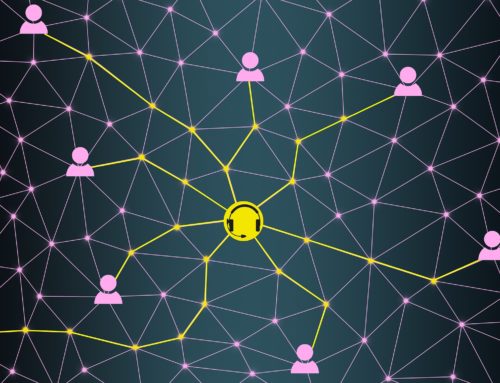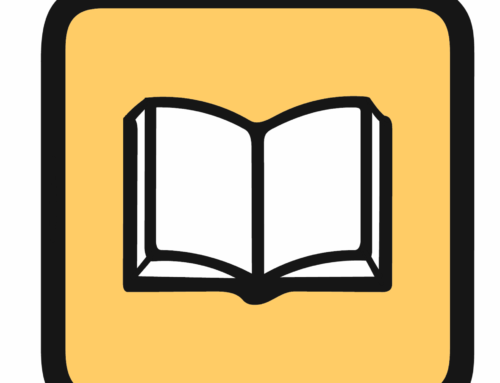Voicemail Tips & Tricks
Last Friday, I was leaving a voicemail when my worst nightmare came true: I flubbed the message. First. I gave the recipient the wrong information. Next, I realized my mistake mid-message, which led to an awkward pause of silence. And finally, I tried to correct my mistake and fumbled through the explanation. Tongue-tied and mentally kicking myself, I opened up my browser and frantically searched for a way to fix the situation.
With a few key presses I was able to rerecord my message and pretend the mistake had never happened.
Before the blunder, I didn’t know how easy it was to start a message over. I began to look for other voicemail tricks I might be missing out on. Scrolling through various service providers’ support sites yielded a lot of useful information. Here are a few stress-saving tips to make voicemail messages easier:
- If you’re in a hurry to leave a message, you can skip an outgoing voicemail greeting and get right to the beep with the push of a button. Which button varies by carrier;
- for Sprint it’s (1)
- for Verizon it’s (*)
- for AT&T and T-Mobile, it’s (#).
- If you get tongue-tied midway through leaving a message (like I was) and want to start over, (*) once again comes to the rescue. For most providers, pressing (*) opens a menu that will give the option to rerecord.
- If you’re listening to a message and having trouble catching all the details, there’s a way to roll it back or slow it down. For many providers, pressing (1) and (1) again rewinds to the start, and (4) plays the message slower.
- If you know your party’s extension and want to skip the menu, dial the number and before calling, press (*) to add a comma. Then enter the extension number after the pause, and place the call. The extension will be dialed when the call connects to the menu. If the recipient’s messaging system requires you to get through the menu before dialing an extension, putting a (#) in place of the (*) will add a “wait.” When the menu ends and it comes time to dial the extension, simply hitting send again will connect to the extension you pre-dialed.
If you’re already a voicemail pro, these tips may be repeat message.