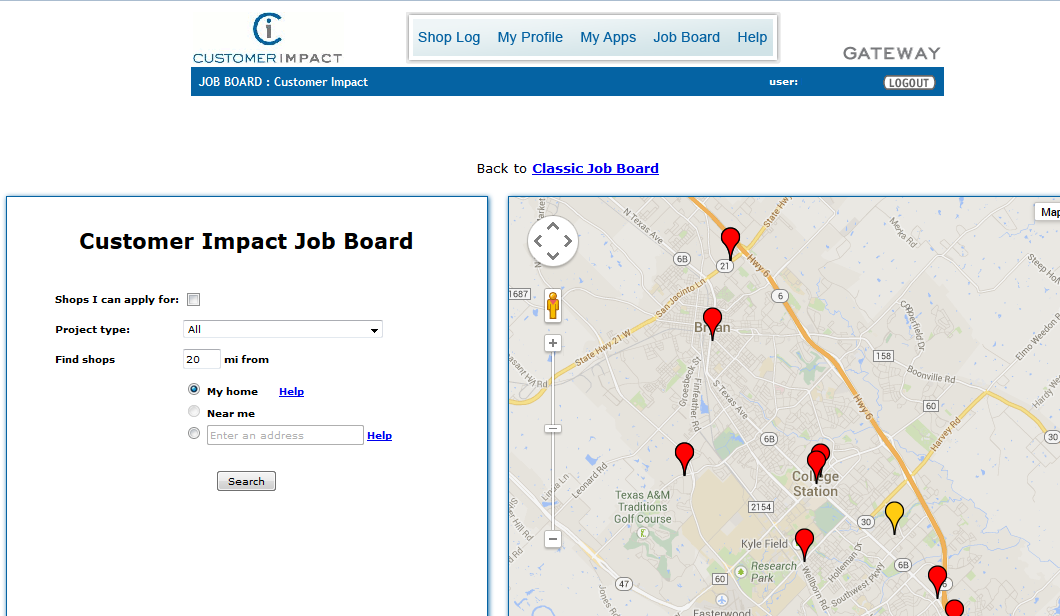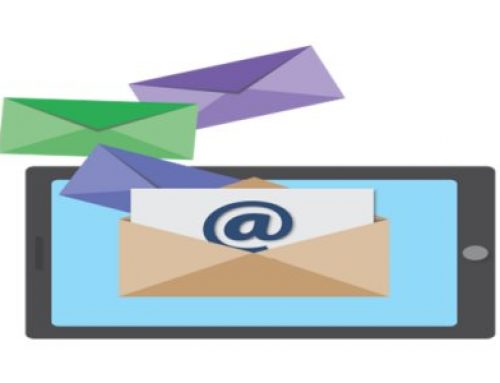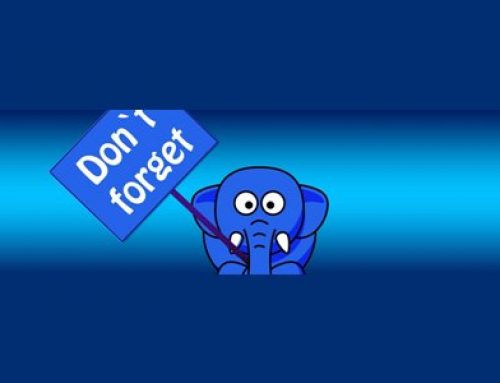By Steven Cooley, Customer Impact Scheduler
So you’re interested in mystery shopping, and you’ve created a profile with Customer Impact…now what? The next step is to utilize the job board to check for jobs in your area!
Step 1: Log in to the Customer Impact website, using your email address and password.
Step 2: At the top of the page, click “Job Board”
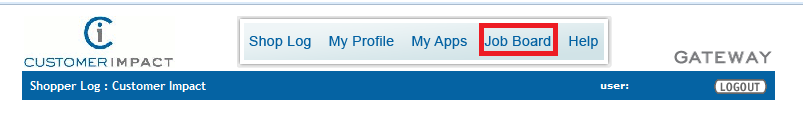 You’ll automatically be shown the job board map around your home address. This shows you every shop within 20 miles of the address listed in your profile! You can further refine these results by checking the box labeled “Shops I can apply for,” which removes any shops you are not eligible to complete.
You’ll automatically be shown the job board map around your home address. This shows you every shop within 20 miles of the address listed in your profile! You can further refine these results by checking the box labeled “Shops I can apply for,” which removes any shops you are not eligible to complete.
The lower section of the page gives you a text-based list of all the shops in your area. From this information, you can see the type of shop, the dates the shop is available, and the reimbursement and pay amounts. On the right side there are two links. The link labeled “More” will give you in-depth details for the selected shop. The second link will be labeled “Apply” or “Self Assign!”
Step 3: When you’ve found a shop you’re interested in, simply click the “Apply” or “Self Assign!” link to begin the process. Be sure to follow the instructions on the screen carefully, and answer any questions honestly. Many shops will ask you what date you would like to perform the shop. Be sure to check when the shop is available, and select an appropriate date.
The best part about the job board is that you can use this to find shops anywhere! If you’ll be travelling or going on vacation, simply select the third button on the left, and enter your desired location in the text box. This can be a street address, or even just a zip code.
As always, feel free to contact us at www.customerimpactinfo.com if you have any questions regarding this process! Happy mystery shopping!
Featured Image by FreeDigitalPhotos