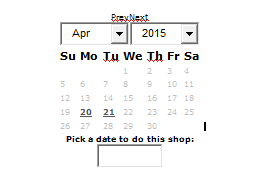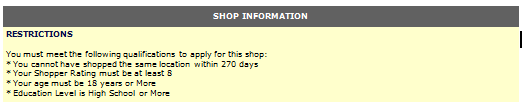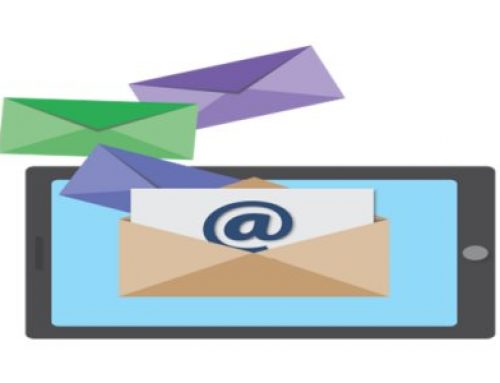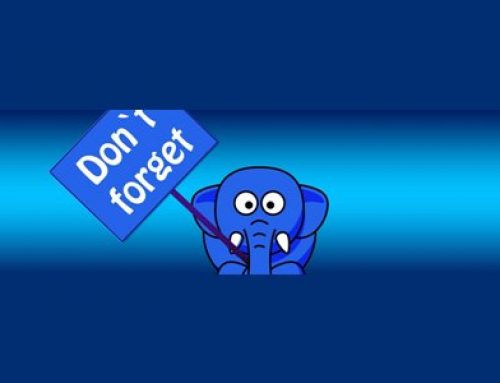By Barbry Booth, Customer Impact Senior Scheduler
I receive a lot of emails from shoppers asking a variety of questions regarding the shopper application page. In this blog, I’ll discuss the calendar and a few reasons why a shopper may not be able to apply for a shop with a date they have selected.
The calendar shows up on every application page. The confusion occurs when all the days on the calendar are grayed out, and therefore unavailable for the shopper to select. Only the dates that are in black font are available for selection. Any date that is in gray is not available.
Why aren’t all dates available when you apply? There could be several reasons for this. One example is that the shopper doesn’t meet the requirements for the shop. On the left side of the application page, under the section “Shop Information,” there is an area that lists restrictions. Restrictions include, but are not limited to, rotation requirements, clean days, shopper ratings, and possibly other demographic requirements that a client might request.
- Rotation Requirement – Every client has a shopper rotation. This can range from 45 days to up to 1 year. This means that a shopper cannot go to the same location again within that time period. For example, if a shopper evaluates XYZ Restaurant, and their rotation is six months, we cannot send the shopper back to that location for at least six months. Our website will prevent the shopper from applying if they do not meet the rotation requirements.
- Clean Days – For any location that is shopped more than once a month, clean days are established between the shops for that location. Clean days can range from one day, up to a week or more. For example, if the requirement for XYZ Restaurant is five clean days, and a shopper is going to do their shop on the 3rd day of the month, another shopper cannot select a shop date for five days before OR after the 3rd. The second shopper would have to select a date after the 8th day of the month in order for their application to be accepted. The website doesn’t mention clean days when the shopper applies, but if you see days grayed out on the calendar, it could be because of this. .
- Shopper Rating – Shops that have a higher degree of difficulty, such as fine dining shops, are often assigned to shoppers with a rating of 9 or 10. If your shopper rating is below the requirement, then the website will not allow you to apply for the shop.
- Demographic Requirements – Some clients have a specific demographic of shoppers that they request we use, in order to match their average customer. This information is often used for statistical purposes by our clients. If you do not meet the required demographics of the shop, then the website will again not allow you to apply. Some demographic restrictions that clients use include age, gender, education, etc.
What do you do if you meet all of the requirements and are still unable to apply for a shop? Please contact the scheduler to let them know you are available. In your email, be sure to include your name, the dates you are available, the name of the client (store or restaurant name), and the city/state where the shop is located. The schedulers would be happy to double-check your eligibility and, if possible, assign the shop to you.
We definitely want the application process to be smooth and easy for shoppers, but sometimes circumstances dictate whether a shopper can apply or not. Have you ever attempted to apply for a shop but were unable to do so? Did the website give you any indication as to why you weren’t allowed to apply? And lastly, did you contact the scheduler to let them know and was the matter resolved or addressed?